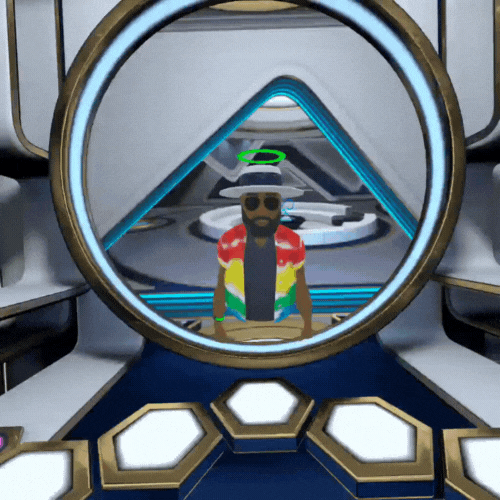The Meta Quest Pro controllers are great... when they work.

In my previous two articles, I talked about the three reasons to buy Meta Quest Pro controllers and also documented the wonderful unboxing experience of them. Now that I’ve had some quality game time with them, I’ll give you my real world experience with them.
The weight and feel: The Meta Quest Pro controllers are slightly heavier than the Quest 2 controllers coming in at 164 grams vs 126 grams. There is a noticeable difference when you pick them up. At first I was a bit put off by this, but honestly, they feel a bit more substantial and after hours of play, I quite like the feel. Your mileage may vary, but I find games where you are swinging a golf club or throwing a ball to have a bit more immersion. The texture difference between the two controllers is very subtle. The pro controllers have a slight texture to them on the underneath (the part that faces away from you). It’s not a game changer, but certainly gives you a bit more grip to the controller and feels a bit more luxe.
The rechargeable battery: When I first bought the controllers, despite the reported 8 hour battery life Meta said they could last, I thought the whole concept of them would be a negative. Considering Quest 2 controllers can get up to 30 hours of game time and last months for some people, it’s hard to imagine that rechargeable batteries you cannot replace would be better. Even when the batteries on the Quest 2 did need replacing, it just took a minute to swap them out. Well, after a lot of use, I can say these rechargeable batteries really do last a solid 8 hours. Even with my long-lasting external battery pack, the pro controllers just keep going strong and hold their charge. I don’t find myself needing to charge them every night either. I end up going a couple of nights without charging them and am just fine despite playing VR almost every night for a couple of hours. While they certainly are not as convenient as removable batteries, nor last nearly as long, I cannot really complain about them and do not consider them a deal breaker.
The lack of a tracking ring: The pro controllers do not need the headset to track, they track themselves and therefore do not need the plastic ring that holds sensors to help with tracking. I did not even consider the lack of a ring to be a plus or minus when I bought them, but after hours of playtime I notice they are not there and absolutely love it. No more crashing controllers together when drawing a bow, or hitting controllers together when grabbing something with two hands. I also no longer hit my headset when putting on sunglasses, a hat, or reaching behind my back for an arrow for my quiver. The removal of the tracking ring is the absolute unsung hero of these controllers. It is an absolute game changer to not have to worry about those and I would be hard pressed to go back.
Start up time: When you start up your Quest 2, the Quest 2 stock controllers immediately sync up and work. With the pro controllers, they need time to sync up and “catch up” to the startup menu. For about four to five seconds you cannot use your pro controllers, you have to wait. It doesn’t sound like much, and it really isn’t, but I do find it to be just a bit annoying. Every time you boot up, you need to wait these few seconds. I truly believe and hope this is a software issue and can be improved upon with further updates, but for now, a negative is that you just need to sit there and wait for them to sync.
Controller/Hand Tracking: Arguably, this is the whole reason to buy the pro controllers, the overall improved tracking which helps with immersion and accuracy in games.
This first example is showing how the pro controllers can accurately track behind my back and still keep up with the fast and awkward movement.
This second example shows me opening a bag. As you can see I can put my hands close together and not worry about them touching each other, and can easily throw and catch the bag, even towards the back of my head without issue.
In game, when the controllers are tracking flawlessly, it’s fantastic. When the controllers start to lose tracking and your hands start jumping around is when things get really frustrating, as seen in these two examples.
This type of behavior where the pro controllers would lose tracking and their related fix can either be a minor hassle, or a major pain. I’ve had the following tracking problems occur:
- Lose tracking for a second, your hand moves away and snaps right back. Things fix themselves.
- Lose tracking and have to reset your controller (press and hold the Quest or menu button for a few seconds.)
- Lose tracking and have to put your Quest in sleep mode and then wake it back up.
- Lose tracking and completely power down your Quest headset because nothing else fixed it
These tracking issues are not only frustrating and troublesome, but there have been a couple of instances where I was in a tournament with other people and had to leave and come back, or fiddle around with my controllers for a minute or two and hold the group up. This was both embarrassing and annoying for everyone involved.
While that’s not to say that the Quest 2 controllers do not ever lose tracking, but when they do, they typically snap back and realign pretty quickly. With the pro controllers it’s a crap shoot. Many others have experienced this online and many thought it could be a hardware issue, or a software issue, or something else with interference from mirrors or other gadgets. There are lots of potential solutions out there, but I decided to go a different route.
Tracking Issue Testing: After playing with my pro controllers in two different environments around my house, I noticed that in my basement, unlike my office, I would virtually never lose tracking when playing. I wondered what the difference between my basement and my office was that caused this tracking discrepancy. The basement had a lower ceiling and different lighting, so I decided to test the one thing I could easily change between those two spaces - the lighting. The Quest in general needs a decent light source to help with tracking, so I thought, perhaps the pro controllers could benefit from that too.
While I have a window in my office, I usually play at night. The lights in my office have a soft white/warm glow and the light fixture diffuses them even more. Specifically the bulbs in the fixture are 800 lumens bright and 2700 kelvin.
For those unfamiliar with the kelvin scale of brightness, here is a chart.
By Bhutajata - Own work, CC BY-SA 4.0, https://commons.wikimedia.org/w/index.php?curid=44144928
As you can see, 2700 kelvin is not very bright. I ended up swapping out the bulbs for daylight colored bulbs which were 800 lumens bright at 5000 kelvin in hopes that the temperature change may help. The difference in the fixture was immediate.
Here is a comparison of the two bulbs in the same fixture.

While I thought this might help, it did not. I believe my light fixture was just diffusing the bulbs too much. Additionally, buying the same lumen brightness was simply not enough to make a difference in my office. What I settled on next was this light. The Patriot Lighting® 22'' LED White Plug-In Under Cabinet Tube Light from Menards.

For just $12, I thought it would be worth giving it a try. There would be no diffuser on it, and I would be relatively close to it. This is a bright light, and it would be annoying to look at with the naked eye, but with my headset on, I don’t notice it at all. The light is 22” long, 800 lumen and 4000 kelvin and plugs into a standard socket. You can also chain multiple units together. I set up the led tube light near me and the results were readily apparent. I no longer had tracking issues, nor have I lost tracking even once with the pro controllers. I am fully convinced that bright, daylight lighting can virtually eliminate any tracking issues the Quest pro controllers have.
Other issues: Just to be transparent, I have not had any overheating issues, but people certainly have reported them with these controllers to the point where they shut down to cool down. One other irksome issue is that when you’re playing a game that only requires on controller, you will occasionally get a pop-up message in your headset saying that the other controller is disconnected. Bothersome, yes, but hopefully easily fixed with a software update.
Conclusion: For $299, I, like most people would expect a piece of tech to work right out of the box properly each and every time. I was certainly tempted like many others to return the pro controllers after having so many tracking issues. But, as an early adopter of tech, we know there will be issues to be ironed out. I truly believe that many of these issues I noted can be fixed with software updates. The four second load up time, the annoying pop-up notification and possibly even the low lighting tracking issue. With Meta in a roundabout way saying that these controllers will be compatible with the new Quest 3, I believe they will continue to update, support and refine these controllers. The added accuracy and consistent tracking I get now are truly great. Are they right for everyone - certainly not. They have issues, and are costly. But for those really into new tech and especially VR, I am glad I bought them and look forward to future updates, support and refinement. I hope this helps you in making a decision to see if these pro controllers are worth it for you or not. Until then, I hope your next VR experience is a memorable one.
- Shoes